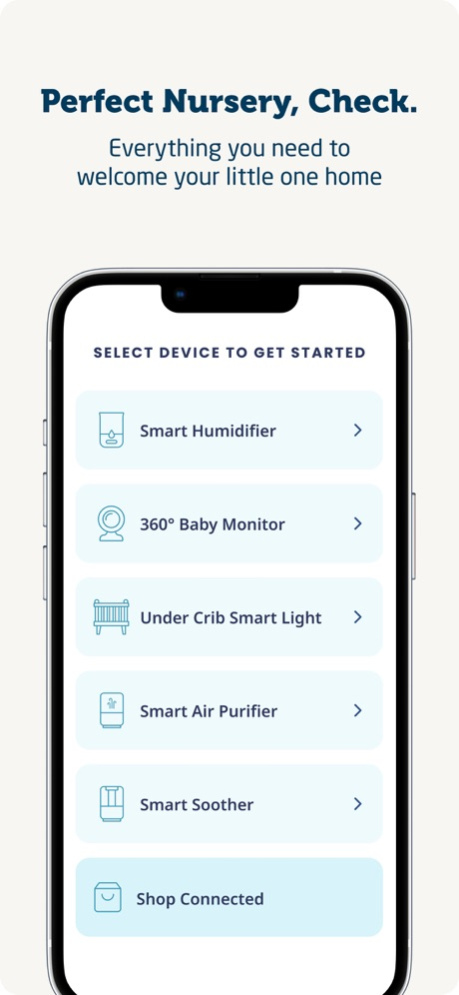Connected Family 2.1.0
Continue to app
Free Version
Publisher Description
The Connected Family App lets you create the ideal nursery for your little one––from anywhere. This easy-to-use app controls every Maxi-Cosi and Safety 1st device in the Connected Suite so you can stay connected to your child even when you’re apart.
Your perfect nursery includes:
• Our crystal-clear baby monitors let you look in on baby from anywhere and comfort them with two-way talk.
• The Smart Humidifier helps you make their nursery as comfy as it can be and keeps little nasal passages hydrated.
• The other connected devices in the Connected Suite––from the Smart Soother and Air Purifier to the gentle Under Crib Lights and Smart Outlets––take care of all the details.
Welcome home, little one.
Products that pair with this app are available online and at major retailers in North America.
Safety 1st models MO160/MO163 are discontinued and not compatible with this app.
Feb 9, 2024
Version 2.1.0
This update includes minor enhancements to our app.
Your feedback is important, tap ( ? ) in the top right corner of the app to access our FAQ and to submit feedback.
About Connected Family
Connected Family is a free app for iOS published in the Food & Drink list of apps, part of Home & Hobby.
The company that develops Connected Family is Dorel Juvenile Group, Inc.. The latest version released by its developer is 2.1.0.
To install Connected Family on your iOS device, just click the green Continue To App button above to start the installation process. The app is listed on our website since 2024-02-09 and was downloaded 1 times. We have already checked if the download link is safe, however for your own protection we recommend that you scan the downloaded app with your antivirus. Your antivirus may detect the Connected Family as malware if the download link is broken.
How to install Connected Family on your iOS device:
- Click on the Continue To App button on our website. This will redirect you to the App Store.
- Once the Connected Family is shown in the iTunes listing of your iOS device, you can start its download and installation. Tap on the GET button to the right of the app to start downloading it.
- If you are not logged-in the iOS appstore app, you'll be prompted for your your Apple ID and/or password.
- After Connected Family is downloaded, you'll see an INSTALL button to the right. Tap on it to start the actual installation of the iOS app.
- Once installation is finished you can tap on the OPEN button to start it. Its icon will also be added to your device home screen.